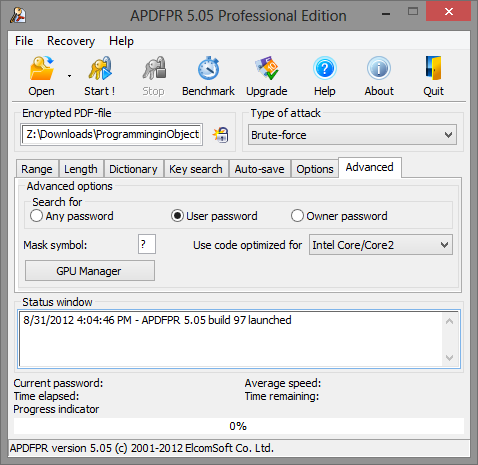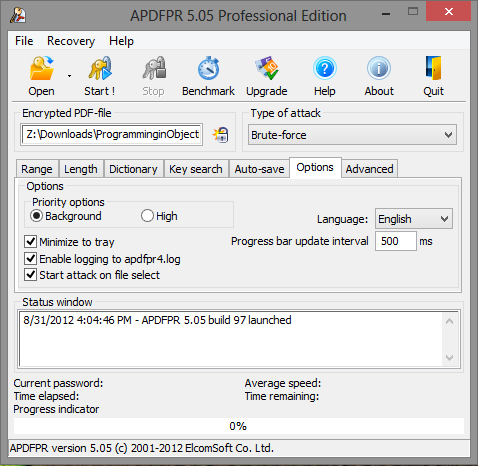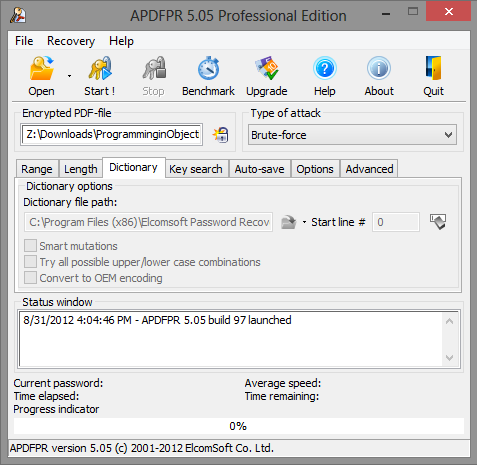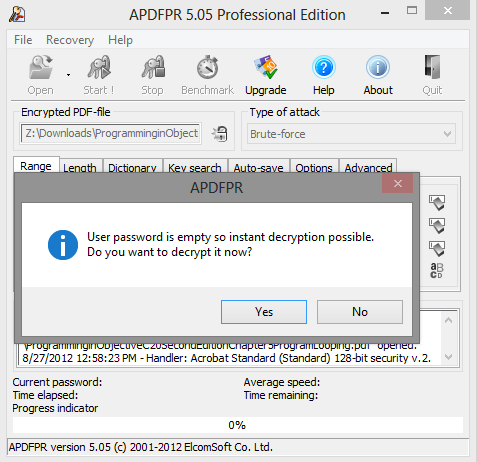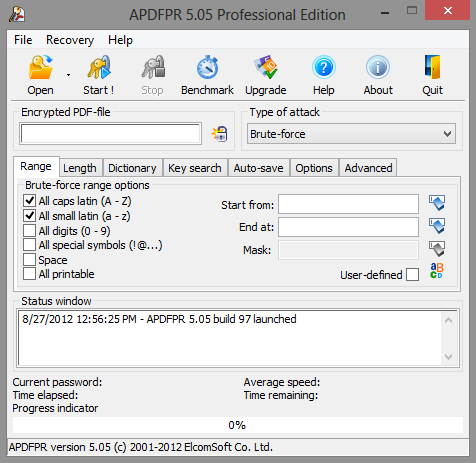Instantly Remove PDF Restrictions
Get access to password-protected PDF files quickly and efficiently! If there is no "password to open", or if you know it, you can instantly unlock restricted PDF documents by removing printing, editing and copying restrictions. Advanced PDF Password Recovery recovers or instantly removes passwords protecting or locking PDF documents created with all versions of Adobe Acrobat or any other PDF application.
Recover PDF Passwords
Can't open a password-protected PDF document? You can break "password to open" by running a highly sophisticated GPU-accelerated attack. Elcomsoft Advanced PDF Password Recovery makes it easy to combine dictionary attacks with brute force. Use a combination of masks, patterns and rules to reduce the number of passwords to try. State of the art GPU acceleration enables using today's high-performance video cards to break PDF passwords faster than ever.
Strong Password Recovery
If the PDF is protected with a strong 128-bit or 256-bit key, Advanced PDF Password Recovery performs a range of attacks on the PDF file document in order to obtain the original password. But even then you’re not left without options!
Additional Notes
DRM and Third-Party Security Plug-ins: Advanced PDF Password Recovery does not support PDF files protected using Digital Rights Management (DRM) technology or any third-party party security plug-ins such as FileOpen (FOPN_fLock).
Version 5.0 works with PDF files created in Adobe Acrobat X (with 256-bit AES encryption), with multi-core and multi-processor support and hardware acceleration using NVIDIA cards.